1-1 Learning @ WHS
Resources and Information related to Chromebooks
For all 9th Graders and new students:
What needs to be completed to get your Chromebook in August, at the 9th Grade Orientation:
Step 1
Make sure under the Forms tab in Genesis Parent Access (only available in Parent Access, not Student Access) that the two forms, HS Parent Signature Form and Chromebooks/GAFE/Devices, are completely filled out and submitted. If you do not have a Parent Access account, please contact Mrs. Laurie Cassidy in the Guidance Department at 201.652.9000 x-5007.
Make sure you check the box on the bottom of the form and click UPDATE Answers.
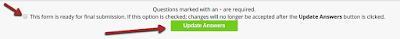
Step 2
Log in or Create a PayForIt account and make payment. The link below provides step-by-step directions on setting up your account and making payment.
PayForIt Directions - Chromebook Damage Protection
Payforit Making Online Payment
Any questions please email or call me. If you are not sure if you have completed everything and want me to confirm please email/tweet or call.
Mr. Carroll
carrollk@waldwickschools.org
@WHS_Principal
201-652-9000 X 5000
For all 9th Graders and new students:
What needs to be completed to get your Chromebook in August, at the 9th Grade Orientation:
Step 1
Make sure under the Forms tab in Genesis Parent Access (only available in Parent Access, not Student Access) that the two forms, HS Parent Signature Form and Chromebooks/GAFE/Devices, are completely filled out and submitted. If you do not have a Parent Access account, please contact Mrs. Laurie Cassidy in the Guidance Department at 201.652.9000 x-5007.
Make sure you check the box on the bottom of the form and click UPDATE Answers.
Step 2
Log in or Create a PayForIt account and make payment. The link below provides step-by-step directions on setting up your account and making payment.
PayForIt Directions - Chromebook Damage Protection
Payforit Making Online Payment
Any questions please email or call me. If you are not sure if you have completed everything and want me to confirm please email/tweet or call.
Mr. Carroll
carrollk@waldwickschools.org
201-652-9000 X 5000

Comments
Post a Comment